1# Set up the pre-installation environment
To make sure everything goes as smooth as possible there are a few requirements you need to go through before starting the installation process.
- Open your SharePoint Site;
- Under Site Actions, click on Manage Site Features;
- Deactivate Minimal Download Strategy.
2# Install the theme
- Open your SharePoint Site;
-
Open the Settings menu and click on Site Settings;
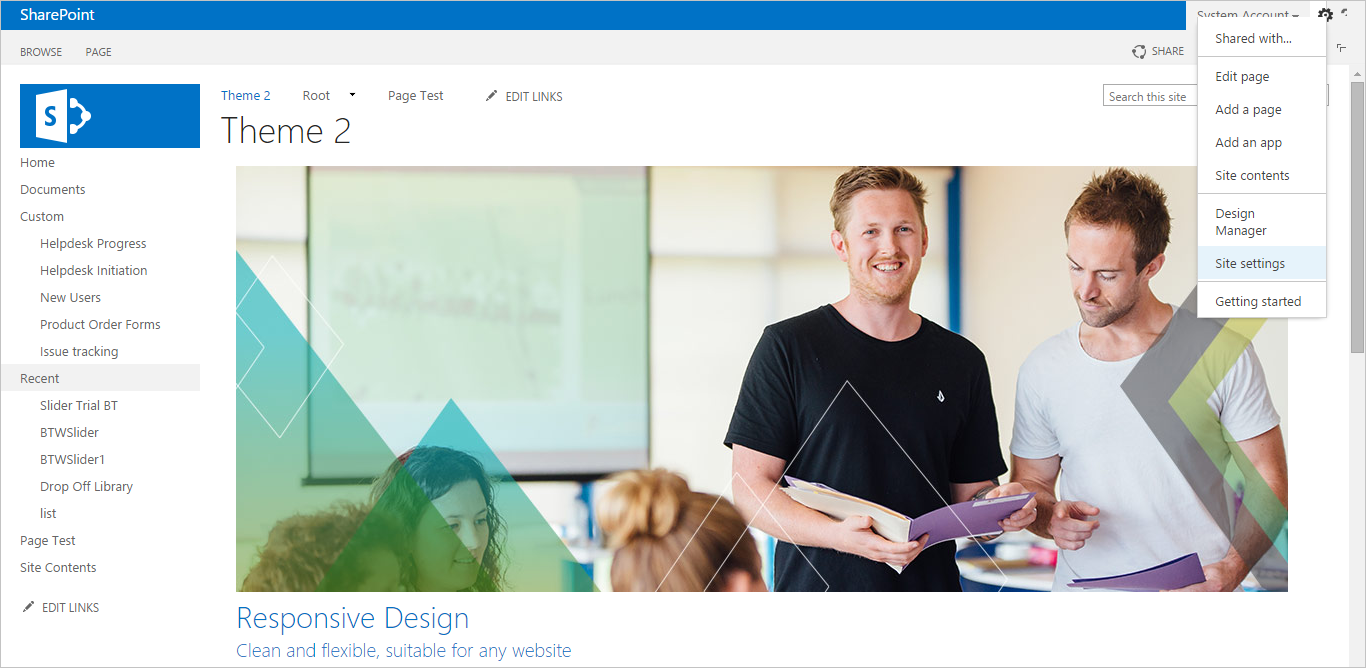 3. Under Web Designer Galleries, click on Solutions;
3. Under Web Designer Galleries, click on Solutions;If you're not working on your root site, this option will not appear.
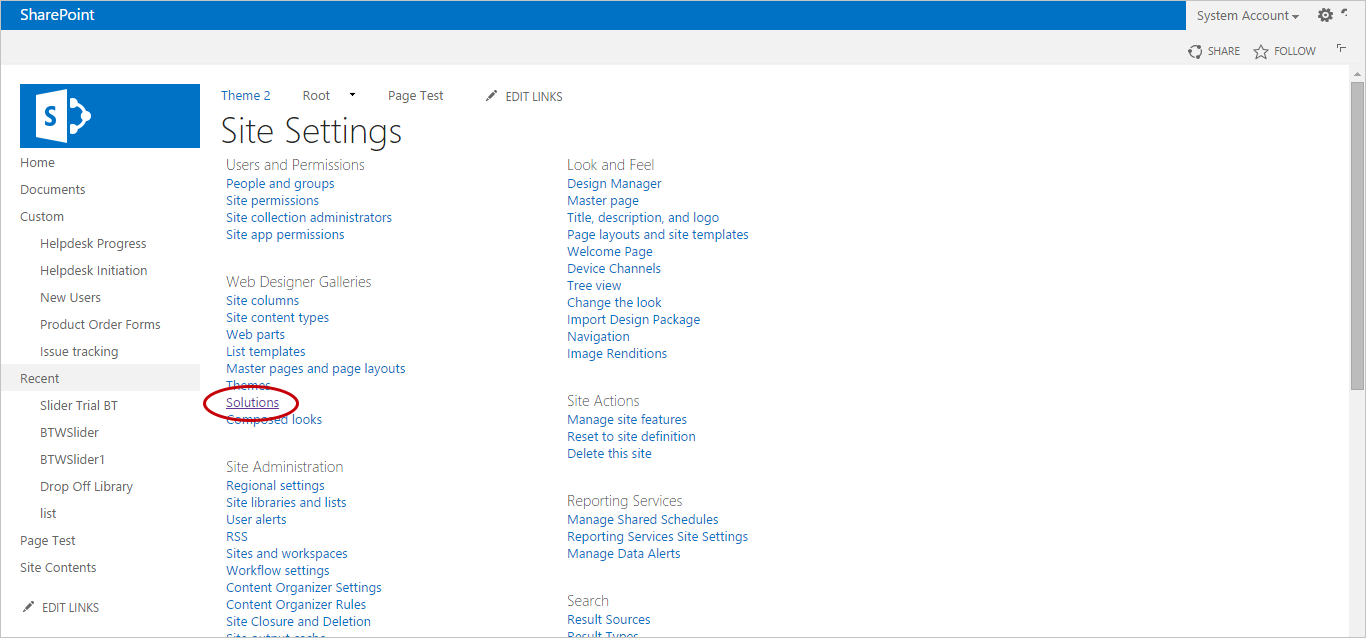
-
Click on Upload Solution;
- Upload yourthemename.SPCSS.wsp file;
- Click OK;
- Click on Activate to apply the theme.
After that final step, the theme will be applied to all your sites.